Everyday Habits that Turn Apps into Savings
Snap receipts the second you pay and assign categories immediately. Fresh memories prevent mislabels, and the image becomes proof for deductions. Five seconds now beats hunting a crumpled slip in three months.
Everyday Habits that Turn Apps into Savings
Enable automatic trip detection and confirm business drives nightly. You will stop guessing miles and start defending deductions with precision. The map trail and purpose notes quiet questions during reviews or audits.